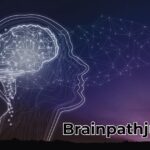Co-development software revolutionizes teamwork by offering tools that enhance collaboration and streamline workflows. This article explores why your team needs co-development software, covering its benefits, features, and how it can transform your development process.
Understanding Co-Development Software
What is Co-Development Software?
Co-development software is designed to facilitate collaboration among development teams. It integrates various tools to streamline coding, project management, and communication.
These tools include version control, real-time collaboration, and task management. They help teams work together more efficiently, regardless of their physical location.
Key Features of Co-Development Software
Version Control Systems: Manage and track changes in code over time. Tools like Git and Subversion keep track of every modification.
Real-Time Collaboration Tools: Allow team members to work on projects simultaneously. Features like live editing and instant messaging enhance teamwork.
Project Management Integration: Centralize tasks, deadlines, and milestones. Tools like Jira and Trello help manage workflows and track progress.
Benefits of Co-Development Software
Improved Team Collaboration
Co-development software enhances teamwork by integrating communication tools. This reduces the reliance on separate messaging apps and keeps all discussions in one place.
By using integrated chat, video conferencing, and file sharing, teams can collaborate more effectively. These tools make it easier to share ideas and provide feedback.
Streamlined Workflow Processes
With co-development software, teams can streamline their workflows. Centralized task management tools help in assigning tasks and monitoring progress.
Automated notifications and reminders keep everyone on track. This reduces delays and ensures that deadlines are met.
Enhanced Code Quality and Efficiency
Peer Review Mechanisms: Facilitate code reviews to maintain quality. Team members can review each other’s work to catch issues early.
Automated Testing and CI/CD: Automate tests and deployments to ensure code stability. Continuous Integration/Continuous Deployment (CI/CD) helps in maintaining high standards.
Code Standardization and Consistency: Tools enforce coding standards, ensuring uniformity. This makes the code easier to read and maintain.
Streamlining Project Management
Task Assignment and Tracking
Assign and track tasks efficiently with co-development software. It helps in managing who is working on what and ensures that all tasks are completed on time.
Milestone and Deadline Management
Manage project milestones and deadlines effectively. The software helps set and track key goals, ensuring timely completion.
Resource Allocation and Utilization
Optimize resource use by planning and tracking workloads. Proper resource allocation helps in balancing the team’s workload and improving productivity.
Also Read: St George Narrows
Case Studies
Tech Company A
Tech Company A used co-development software to improve collaboration among its global teams. The result was faster project delivery and enhanced code quality.
Startup B
Startup B adopted co-development tools to scale its operations. The software helped in managing rapid growth and meeting market demands efficiently.
Enterprise C
Enterprise C integrated co-development software to handle complex projects. The software improved project organization and team coordination.
Choosing the Right Co-Development Software
Factors to Consider
When selecting co-development software, consider features, integration capabilities, scalability, and ease of use. Ensure it fits your team’s needs and workflow.
Popular Options
Popular tools include GitHub, GitLab, Bitbucket, Jira, and Trello. Each offers unique features for version control, project management, and team collaboration.
Comparison of Tools
Compare tools based on features, pricing, and user reviews. Evaluate their capabilities to find the best fit for your team.
Integrating Co-Development Software
Transitioning from Traditional Methods
Plan the transition carefully from old methods to co-development software. Set up the tools, train your team, and manage the change smoothly.
Training and Onboarding
Provide comprehensive training to ensure team members can use the software effectively. Offer resources and support to facilitate the learning process.
Best Practices for Integration
Set clear goals and guidelines for using the software. Regularly review and adjust based on feedback to optimize its use.
Overcoming Challenges
Addressing Resistance to Change
Communicate the benefits of the new software to your team. Involve them in the transition process to reduce resistance.
Managing Learning Curves
Support your team through the learning curve with training and resources. Encourage practice and provide assistance as needed.
Ensuring Security and Privacy
Choose software with strong security features. Implement best practices to protect data and ensure privacy.
Future Trends in Co-Development Software
Emerging Technologies
Expect advancements in AI, machine learning, and blockchain. These technologies will enhance co-development tools with new features and capabilities.
Evolution of Collaboration Tools
Future tools may include VR/AR for immersive collaboration. Innovations will continue to improve real-time communication and project management.
The Role of Automation
Automation will play a significant role in future co-development software. It will streamline repetitive tasks and enhance efficiency.
Conclusion
Co-development software is essential for modern development teams. It improves collaboration, enhances code quality, and streamlines project management. By adopting these tools, your team can achieve better outcomes and stay competitive in the evolving tech landscape.