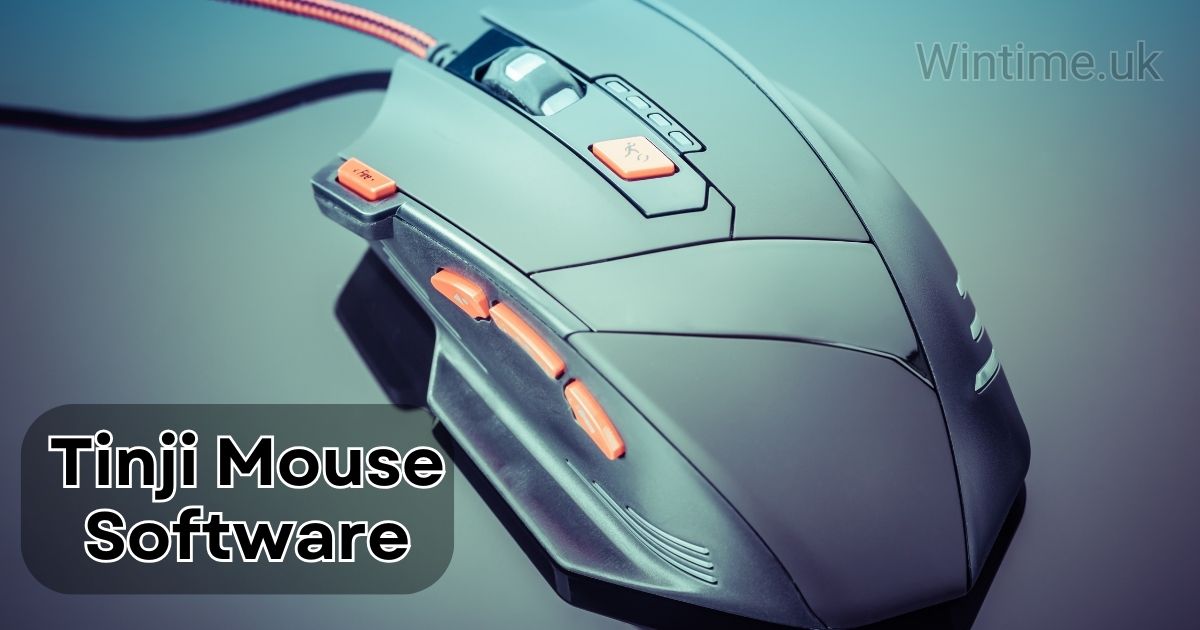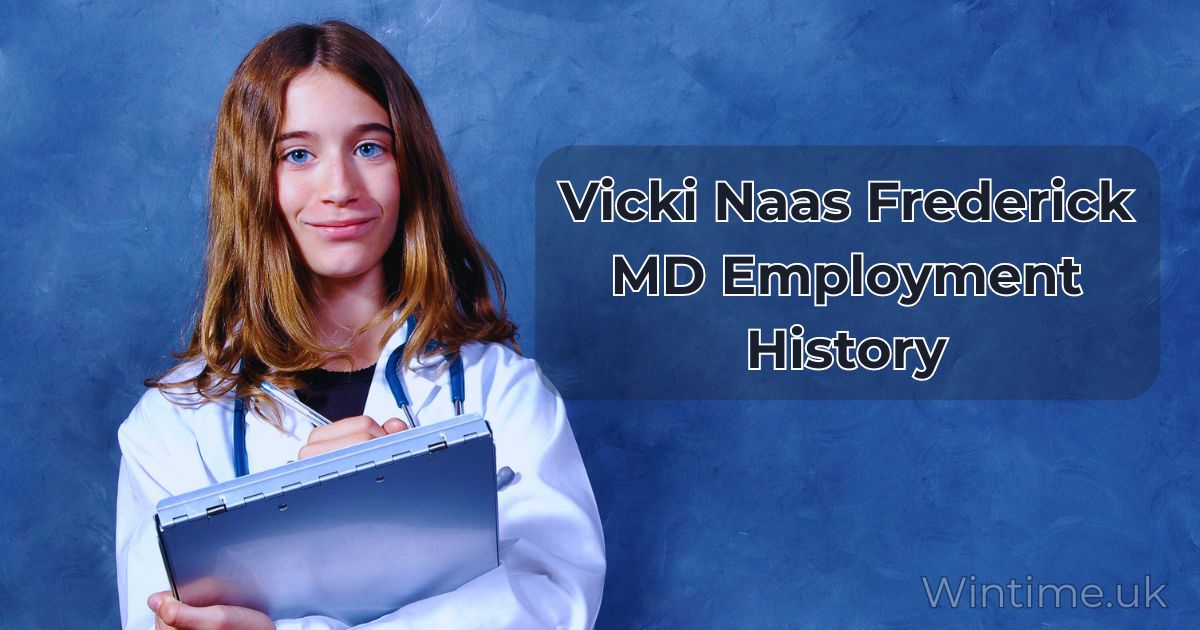In the world of digital productivity, having the right tools can make a huge difference. Enter Tinji Mouse Software: a revolutionary solution for smarter mouse control that transforms how we interact with our computers. Whether you’re a gamer looking for precise movements, a professional needing to streamline repetitive tasks, or just someone seeking to make your daily computer use more efficient, Tinji Mouse Software promises to elevate your experience. This article will dive deep into what makes Tinji stand out, exploring its features, benefits, and everything you need to know to get the most out of this innovative software.
What is Tinji Mouse Software?
Tinji Mouse Software is an advanced tool designed to enhance mouse functionality and customization. At its core, it allows users to fine-tune mouse settings, assign specific functions to mouse buttons, and create a more intuitive interaction with their devices. Unlike generic mouse drivers or control panels, Tinji offers a high level of personalization, ensuring that your mouse responds exactly how you want it to. The software is crafted to cater to a wide range of needs, from everyday computer tasks to complex gaming requirements.
Key features of Tinji Mouse Software include advanced customization options, gesture controls, and macro capabilities. This means you can adjust sensitivity, create custom gestures for frequently used actions, and record complex sequences of commands to automate repetitive tasks. Tinji’s unique approach to mouse control sets it apart from conventional solutions by offering a comprehensive set of tools designed to enhance your computing experience.
Benefits of Using Tinji Mouse Software
Using Tinji Mouse Software comes with a multitude of benefits, each designed to make your computing experience smoother and more efficient. First, enhanced productivity is a significant advantage. By customizing mouse buttons and gestures, you can reduce the time spent performing repetitive tasks, allowing you to focus on more critical aspects of your work or gaming.
Second, customizable controls cater to a variety of tasks. Whether you’re editing photos, playing games, or navigating complex software, Tinji lets you tailor your mouse settings to fit your specific needs. Improved ergonomics are another key benefit, as the ability to adjust sensitivity and button functions helps prevent strain and discomfort during extended computer use.
Streamlined workflow integration is also crucial. Tinji Mouse Software seamlessly integrates with other applications and tools, creating a cohesive user experience. This means that you can easily incorporate it into your existing setup without disruptions, enhancing your overall efficiency and effectiveness.
Key Features of Tinji Mouse Software
Tinji Mouse Software boasts a range of features designed to cater to diverse user needs. Advanced mouse customization is one of its standout features. This includes sensitivity adjustments, allowing you to fine-tune how your mouse responds to movements, and button mapping, which lets you assign specific functions to different mouse buttons for increased productivity.
Gesture controls are another significant feature. Tinji offers predefined gestures for common actions, such as switching between applications or opening frequently used programs. Additionally, you can create custom gestures tailored to your unique workflow, further enhancing your efficiency.
Macro recording and execution are essential for automating repetitive tasks. With Tinji, you can record sequences of actions and assign them to specific mouse buttons or gestures. This feature is particularly useful for tasks that require multiple steps, such as complex data entry or gaming maneuvers.
Multi-device support ensures that Tinji Mouse Software is versatile and adaptable. Whether you use multiple computers or different mouse models, Tinji can be configured to work seamlessly across various devices, providing a consistent and tailored user experience.
Installation and Setup
Installing Tinji Mouse Software is a straightforward process that ensures you can start enhancing your mouse control without hassle. First, check the system requirements to ensure compatibility with your operating system. Tinji supports a range of platforms, so it’s important to verify that your system meets the necessary specifications.
The download and installation process is user-friendly. Simply visit the official Tinji website, download the software, and follow the installation prompts. The initial configuration involves setting up basic preferences, such as mouse sensitivity and button functions, to match your personal needs.
If you encounter any issues during setup, Tinji provides troubleshooting guides and support resources. Common problems, such as software not recognizing your mouse, can often be resolved by checking connections or updating drivers. The setup process is designed to be as seamless as possible, allowing you to focus on enjoying the enhanced functionality.
How Tinji Mouse Software Improves Productivity
Tinji Mouse Software significantly boosts productivity by streamlining repetitive tasks and enhancing workflow efficiency. One of the key ways it achieves this is through the use of customizable controls and macros. By assigning specific functions to mouse buttons and creating macros for complex sequences, you can reduce the time spent on routine tasks, allowing you to concentrate on more important work.
Case studies and user testimonials highlight the software’s impact on productivity. Many users have reported a noticeable increase in efficiency, thanks to Tinji’s ability to automate tasks and provide precise control. Whether you’re managing large volumes of data, performing intricate design work, or simply navigating multiple applications, Tinji’s features help optimize your workflow and save valuable time.
Customizing Your Mouse with Tinji
Customizing your mouse with Tinji Mouse Software opens up a world of possibilities. One of the first steps is creating and applying profiles. This feature allows you to set up different configurations for various tasks or applications. For example, you might have one profile for gaming, with specific button mappings and sensitivity settings, and another for productivity tasks, optimized for efficiency.
Setting up shortcut keys and macros is another important aspect of customization. Tinji enables you to assign frequently used commands to specific mouse buttons or gestures, making it easier to perform common actions quickly. Integrating Tinji with other software tools further enhances your ability to streamline tasks and create a more cohesive user experience.
Compatibility and Integration
Tinji Mouse Software is designed to be compatible with a wide range of operating systems and devices. Supported operating systems include major versions of Windows and macOS, ensuring that users across different platforms can take advantage of its features. Compatibility with various mouse models is also a key aspect, allowing you to use Tinji with different hardware setups.
Integration with popular applications enhances Tinji’s versatility. Whether you’re working with graphic design software, gaming platforms, or productivity tools, Tinji can be configured to work seamlessly with your preferred applications. This level of integration ensures that you can fully leverage the software’s capabilities in various contexts.
Also Read: London O2 2019 MS Mud Pajanimals
Security and Privacy Considerations
When using any software, security and privacy are essential considerations. Tinji Mouse Software prioritizes data protection with robust security features designed to safeguard your information. The software adheres to strict privacy policies, ensuring that your data is handled responsibly and securely.
User control over data is another important aspect. Tinji provides options for managing and protecting your information, allowing you to customize privacy settings according to your preferences. This focus on security and privacy helps ensure a safe and trustworthy user experience.
Updates and Support
Tinji Mouse Software offers regular updates to keep the software current and enhance its functionality. These updates include new features, performance improvements, and security enhancements. Staying up-to-date with the latest version ensures that you benefit from the latest advancements and maintain optimal performance.
Accessing support and help resources is easy with Tinji. The software provides comprehensive support options, including online guides, troubleshooting tips, and a user community. Whether you need assistance with setup, encounter technical issues, or have questions about features, Tinji’s support resources are designed to provide timely and effective assistance.
Pricing and Licensing
Tinji Mouse Software offers both free and paid versions, catering to different user needs. The free version provides essential features and functionality, while the paid versions offer additional capabilities and advanced options. Subscription models and licensing options are available for businesses and organizations, providing flexibility based on your requirements.
The pricing structure is designed to accommodate various budgets, ensuring that users can access the features they need without overspending. Whether you’re an individual user or part of a larger organization, Tinji offers a range of options to fit your needs and preferences.
Alternatives to Tinji Mouse Software
While Tinji Mouse Software offers a comprehensive solution for smarter mouse control, it’s always valuable to explore alternatives. Competitors in the market provide various features and functionalities, and a comparative analysis can help you determine if another option might better suit your needs.
When considering alternatives, evaluate factors such as ease of use, feature set, and compatibility with your devices. It’s important to choose a solution that aligns with your specific requirements and enhances your productivity effectively.
User Reviews and Feedback
User reviews and feedback provide valuable insights into Tinji Mouse Software’s performance and effectiveness. Many users have praised the software for its customization options and productivity enhancements. Pros highlighted by users include its intuitive interface, versatility, and the ability to streamline tasks.
However, some users have noted areas for improvement, such as the need for additional features or better compatibility with certain applications. Overall, the feedback suggests that Tinji offers a positive user experience, with many recommending it for its ability to enhance mouse control and efficiency.
Future Developments and Updates
Tinji Mouse Software is continuously evolving, with future developments aimed at enhancing its capabilities and addressing user feedback. Upcoming features may include additional customization options, improved integration with other tools, and performance enhancements.
The development roadmap reflects a commitment to staying at the forefront of mouse control technology. By incorporating user feedback and investing in innovation, Tinji aims to provide an even more powerful and effective solution for smarter mouse control in the future.
FAQs
How to reset mouse settings?
To reset mouse settings in Tinji Mouse Software, navigate to the settings menu and look for the “Reset” option. This will revert all customizations to their default settings, allowing you to start fresh.
What to do if the software is not recognizing my mouse?
If Tinji Mouse Software is not recognizing your mouse, check the connections and ensure that your mouse is properly connected to your computer. You may also need to update your mouse drivers or restart your computer to resolve the issue.
Can I use Tinji Mouse Software on multiple devices?
Yes, Tinji Mouse Software supports multi-device use. You can configure and use the software on multiple devices, ensuring a consistent and tailored experience across different setups.
Conclusion
Tinji Mouse Software represents a significant advancement in smarter mouse control, offering a range of features designed to enhance productivity and streamline your computing experience. With its customizable controls, gesture support, and macro capabilities, Tinji stands out as a versatile and powerful tool for users seeking to optimize their mouse interactions.
By exploring the benefits, features, and capabilities of Tinji Mouse Software, you can make an informed decision about how it fits into your workflow. Whether you’re looking to improve productivity, enhance ergonomics, or simply enjoy a more intuitive mouse experience, Tinji offers a compelling solution for smarter mouse control.