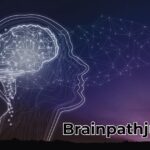In AI image generation, AI Image Prompts Camera Height plays a key role. AI image prompts are instructions given to AI models to create images. The height of the virtual camera, specified in these prompts, affects the final output significantly. This article explores why AI Image Prompts Camera Height is important, its impact on image composition, and practical uses.
Camera height in prompts refers to the virtual camera’s position. This can dramatically alter the mood and perspective of the image. Understanding this helps optimize AI-generated visuals to meet specific needs.
Understanding AI Image Prompts
What Are AI Image Prompts?
AI image prompts are text instructions given to AI systems. These prompts guide the AI in creating visuals that match the description. For example, a prompt might ask for a serene mountain view with a high camera angle.
The detail in a prompt affects the AI’s output. Clear, specific prompts help the AI generate better images. Camera height, as a parameter, guides the AI in positioning the virtual camera to achieve the desired perspective.
How AI Uses Image Prompts to Generate Visuals
AI systems use algorithms to interpret image prompts. They break down the text to understand the requested elements. The AI then generates an image based on these instructions.
Camera height helps the AI create the right perspective. For instance, a high camera angle results in a bird’s-eye view, while a low angle gives a ground-level perspective. Accurate interpretation of these prompts is crucial for quality images.
The Role of Camera Height in AI Image Prompts
Defining Camera Height in AI Context
Camera height refers to the virtual camera’s position in relation to the scene. A high camera height means the camera is above the subject, looking down. A low camera height is below or at eye level with the subject.
Camera height affects how elements are perceived. It influences the mood and composition of the image. By adjusting camera height, users can guide the AI to create the desired visual impact.
How Camera Height Affects Perspective and Depth
Camera height impacts perspective and depth. Perspective is how objects change in size based on their distance from the camera. A high camera height provides a wider view, making objects appear smaller. A low height emphasizes foreground elements, creating a more intimate perspective.
Depth is the illusion of three-dimensional space. Adjusting camera height can enhance depth perception by showcasing different parts of the scene. High angles might show more of the background, while low angles focus on foreground details.
Why Camera Height Matters in AI Image Generation
Influence on Image Composition
Camera height affects image composition, including how elements are arranged. A high camera angle can provide a broad view of the scene. This is useful for landscapes or cityscapes. A low camera angle highlights foreground details, creating a dynamic composition.
The choice of camera height impacts visual balance and focus. It helps achieve the desired look and feel of the image.
Impact on Viewer Perception and Engagement
Camera height influences how viewers perceive and engage with an image. A high angle can convey a sense of overview or authority. This works well for panoramic views. A low angle can create intimacy or drama, drawing attention to specific details.
By adjusting camera height, users can tailor the visual impact to connect with their audience. This helps in creating images that are both engaging and relevant.
Types of Camera Heights and Their Effects
High Camera Angle
A high camera angle provides a bird’s-eye view, looking down on the subject. This perspective is useful for wide shots and expansive scenes. It emphasizes the overall layout or environment.
High angles are often used in landscape photography and aerial shots. They offer a comprehensive view of large areas.
Eye-Level Camera Angle
An eye-level camera angle simulates a person’s natural viewpoint. The camera is at the same height as the subject, providing a neutral perspective. This angle is common in portrait photography and everyday scenes.
Eye-level shots offer a realistic view, making them relatable for viewers. They work well for product photography and general scene representations.
Low Camera Angle
A low camera angle looks up at the subject, creating a dramatic view. This perspective emphasizes the subject’s prominence or stature. It is often used in cinematic or action shots.
Low angles enhance the perceived height or importance of the subject. They are effective for close-ups and dynamic visuals.
Also Read: Ultimate Guide to New Entertainment Trends Lumolog
Practical Applications of Camera Height in AI Image Prompts
Enhancing Product Visualizations
Camera height is crucial for product visualization. It helps showcase features and details effectively. High angles can present the product in context, while low angles highlight specific features.
Effective product visuals attract customers and support marketing efforts. Tailoring camera height helps in creating appealing and informative images.
Creating Immersive Virtual Environments
In virtual reality, camera height shapes the user’s experience. High angles can provide an overview of virtual landscapes, while low angles create an immersive view of details.
Adjusting camera height enhances realism and engagement in virtual environments. It helps in creating more interactive and immersive experiences.
Improving Marketing and Advertising Imagery
Camera height impacts marketing and advertising imagery. High angles can offer a broad context, while low angles emphasize details. This affects how the image captures attention and conveys messages.
Selecting the right camera height in prompts improves the effectiveness of marketing visuals. It aligns with campaign objectives and resonates with the audience.
How to Specify Camera Height in AI Prompts
Crafting Effective Prompts
To specify camera height, prompts should be clear and detailed. Include instructions about the desired height and perspective. For example, request a high-angle view of a cityscape or a low-angle shot of a product.
Detailed prompts help the AI understand and apply camera height correctly. This improves the quality of the generated images.
Examples of Well-Defined Camera Height Prompts
Examples of prompts include:
- “Generate a high-angle view of a cityscape.”
- “Create a low-angle shot of a product on a white background.”
- “Produce an eye-level image of a forest scene.”
These examples provide clear instructions, helping the AI generate the desired visual effect.
Common Challenges and Solutions
Dealing with Perspective Distortions
Perspective distortions can occur with different camera heights. High angles may cause objects to appear smaller, while low angles might exaggerate foreground elements.
Experiment with various heights to see their impact. Adjustments to focal length or depth of field can help manage distortions. Providing additional context in the prompt can also guide the AI better.
Balancing Camera Height with Other Prompt Parameters
Balancing camera height with other parameters can be challenging. Consider how camera height interacts with lighting, composition, and subject placement.
Adjust camera height to complement other aspects of the prompt. Ensure the overall image quality and coherence by experimenting with different settings.
Tools and Platforms for AI Image Generation
Overview of Popular AI Tools
Several tools are available for AI image generation, such as DALL-E, Midjourney, and Stable Diffusion. Each tool has unique features for creating images based on prompts.
These tools use advanced algorithms to interpret prompts and generate visuals. Choose a tool that best fits your needs for specifying camera height and other parameters.
Features Related to Camera Height Adjustments
Some AI tools offer features for adjusting camera height. Look for tools with controls for camera angles, focal lengths, or depth of field.
These features help users achieve the desired visual effects by allowing precise adjustments to camera height.
Case Studies
Successful Use of Camera Height in AI Image Prompts
Case studies show successful uses of camera height in AI prompts. For instance, a marketing campaign used a low camera angle to highlight product details. This approach effectively captured the product’s features.
Another example is a VR game that used high camera angles for expansive views. This improved the realism and engagement within the virtual environment.
Lessons Learned from Missteps
Missteps with camera height include perspective distortions or unbalanced compositions. For example, an inappropriate camera height might result in unappealing visuals.
To avoid these issues, experiment with different heights and provide detailed prompts. This helps achieve accurate and effective images.
Best Practices for AI Image Prompts Camera Height
Tips for Accurate Camera Height Specification
To specify camera height accurately, follow these tips:
- Be clear and specific in prompts.
- Provide context or examples.
- Experiment with different camera heights.
These practices help ensure that camera height specifications are effectively applied.
Avoiding Common Mistakes
Avoid vague prompts, unbalanced compositions, and neglecting camera height effects. Address these issues to improve AI-generated images.
Future Trends in AI Image Prompts and Camera Height
Emerging Technologies
Emerging technologies will enhance AI image prompts and camera height adjustments. Advances in machine learning and image processing will offer more precise control over camera height.
Predictions for Camera Height Innovations
Future innovations may include advanced tools for real-time camera height adjustments. Integration with augmented and virtual reality is also expected, offering greater flexibility in image generation.
Conclusion
Camera height is crucial in AI image prompts. It affects composition, perspective, and overall image impact. Understanding and using AI image prompts camera height effectively allows users to optimize AI-generated visuals. By crafting clear prompts and experimenting with different camera heights, you can significantly enhance the quality and relevance of the generated images. Balancing camera height with other parameters ensures that the visuals meet your specific needs and expectations.
Craft clear prompts, experiment with camera heights, and balance with other parameters. These steps help achieve high-quality and relevant images.
FAQs
What Is the Best Camera Height for Different Types of Images?
Best camera height depends on the image type. High angles are good for wide views, low angles for close-ups, and eye-level for neutral perspectives.
How Can I Experiment with Camera Height in AI Prompts?
Experiment by using different camera height specifications in prompts. Observe how changes affect the image composition and perspective.
What Are the Common Issues with Camera Height in AI Images?
Common issues include perspective distortions and unbalanced compositions. Experiment with camera heights and provide clear prompts to address these issues.